This project from chapter 2 of Coding and the Arts simulates an Etch-a-Sketch using the Scratch pen (or any other turtle graphics based programming environment).
Kickoff Video
If you don’t have an Etch-a-Sketch on hand to demo for your class, consider showing the following short video about how they work.2
Even if you have the toy physically available, this video can help students more concretely understand the movement.
Starter Project
This project requires minimal programming for the most basic functionality, but if you would like to provide students with a starter, the following starter project demonstrates how to move the pen in response to the up arrow, but requires students to complete the other directions.
See inside
Exemplar Project
This exemplar shows not only the four basic directions of movement, but also uses the space bar to erase and the ‘c’ button to draw a circle. Note that because the circle takes so long to draw, you can actually keep moving with the arrow keys while the circle is being drawn. If you want to avoid this behavior, put the circle code in a custom block and check the “Run without screen refresh” box. This way the whole circle will be drawn at once without the opportunity for other events to happen before it’s finished.
See inside
If students want to save images they create in Scratch, they can do so by right-clicking on the stage and selecting “Save image as”
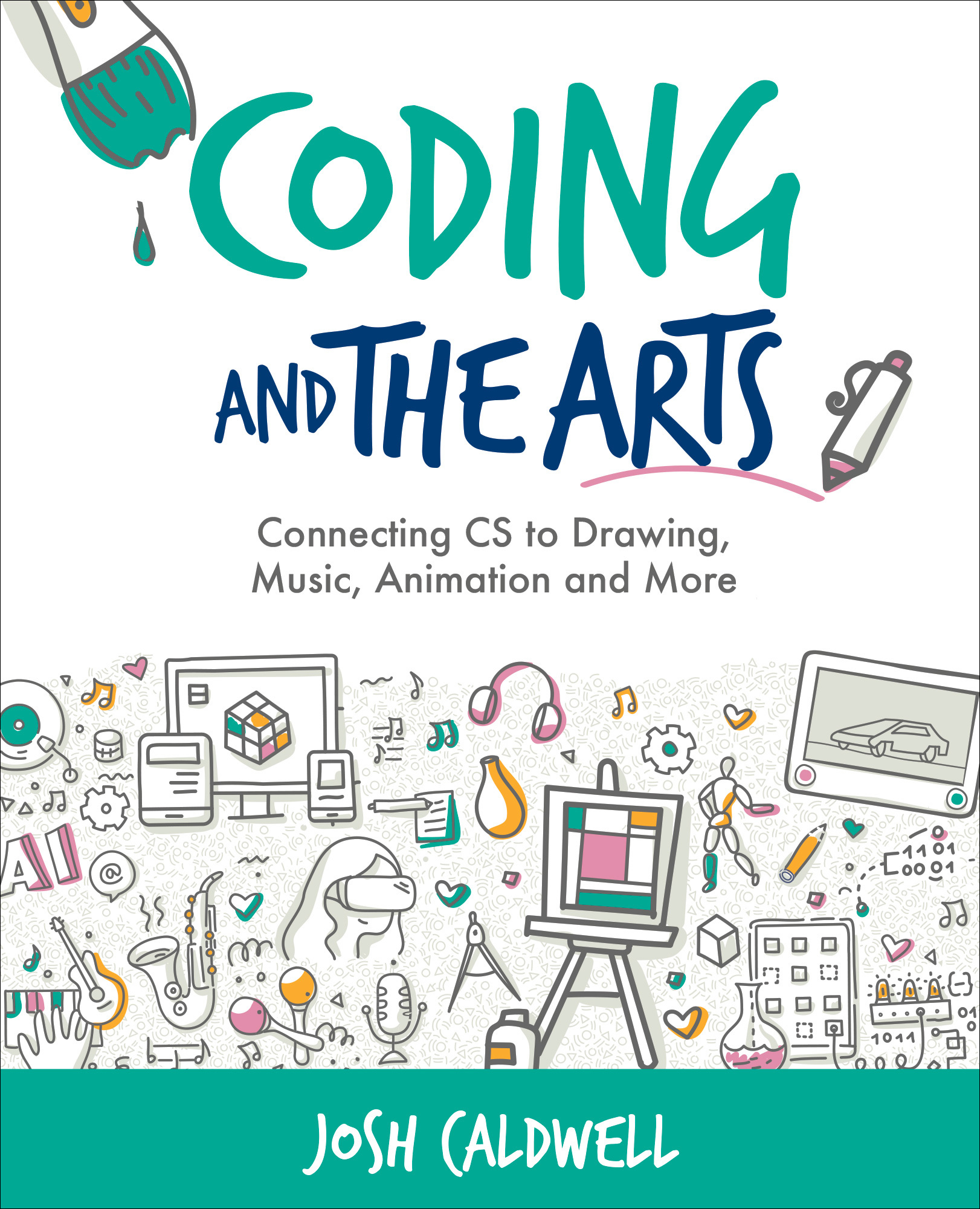 See more from Coding and the Arts
See more from Coding and the Arts